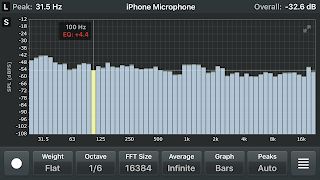As I'm starting to write about the last measurement/adjustement/measurement/etc extravaganza I found myself locked into last week, I'm actually enjoying William Orbit, Strange Cargo II, largely helped by the dramatic increase in bass "dynamic range" because of the most recent set of adjustments, and other ones recently.
More and more I'm getting away from the "Room Curve" fudge, although I still leave some chocolate in places.
Exaggerated low frequencies are actually very problematical, for everyone! The problem is, almost inevitably, regardless of much fretting to the contrary, the limit in how loud you can play is going to be in the bass. That's where it gets distorted the fastest as you start cranking it up. And with exaggerated bass, you can't even listen to the rest of the signal at a normal level, you have to turn everything down to accommodate the loud bass. I've noticed that even recently on my bass torture test recordings like Bass Erotica.
Now, I did once use Rogers LS 3/5A, with a T27 tweeter, which can be blown, without too much effort. That's when I went off the ranch and got a pair (and, in my dreams two dozen) Dynaudio D21AF tweeters, with 600W power handling capability and response to 40kHz. I now use those as my living room supertweeters, along with the rest of the LS 3/5A box and unused Bextrene woofer, because building some other box will take a lot of time and effort. I know they're good to 22kHz or so my phone shows me that, then apparently cuts off because of it's 48kHz sampling rate. Those Dyanaudios haven't been made in decades and are hard to come by. Newer Dynaudios, even the $1300 ones, aren't as flat at the super top end, I think mostly or entirely because they've scrapped the 21mm form and now make 28mm only. Technical improvements may extend the 28mm tweeters to 40kHz but usually only 30kHz or so, and not as flat.
But in many if not most cases now, the practical limited of bassy recordings is in the bass, and hence the bass tuning, which I've recently lowered again (in a serious of adjustments, along with a slight rise in the right channel, which had itself been the subject of a forgotten experiment, as I think I may have written about a few installments ago).
Anyway, the new adjustments are sounding great. I'm sure they could be better, I just had to stop somewhere. I was losing track of how many different things I was doing, and thereby illustrating one of my own key weaknesses. I may explore a lot of things, but in the end they may all get jumbled up, and with no rhyme or reason I may end up just cancelling the whole mess and starting over. Or, nowadays, I can roll back to a previous set of settings, which is especially made more certain by taking pictures of them. (I can save them too, but in my experience, I'd take a picture first, because going through the "saving" process and making one mistake can overwrite your settings, leaving the latest discoveries lost to mind and history.)
I first started with strong wish to verify the goodness of the notch in the midrange at 119 Hz. This seemed to curious raise the response in the right channel, by removing some cancellation effect I suppose. On the left channel, it seemed to have no effect. I needed to verify both of these claims to feel happy with a 119 Hz notch.
Sweeping was how I set the 119 Hz notch in the first place--that's how it sounds the smoothest and flattest (best of all at -15dB notch actually, but I waffled that down to -8dB originally). In the right channel, listening with or without the subs. Switching the notch in and out seemed to make no audible difference in the left channel, as if the panels were contributing nothing due to overdamping (however, I do not remember if I swept the left panels by themselves to test that). This all fits my theory that the damping pad support is broken in the right speaker. As a result, it generates a strong out-of-polarity resonance at 119 Hz from the damping pad vibrating backwards. The right speaker may have a different problem, overdamping at 119 Hz.
And, perhaps even truer explanation, but my guess has been merely a coincidental effect, has been the room mode circa 119 Hz which causes maximum cancellation in the center of the room where the listening position is, and a slight augmentation at the backwall.
So I'm getting some loss at 119Hz at the listening position from multiple mechanisms, but both overall and in the right channel by itself, the 1/6 octave response is flatter with the 119 Hz notch. (In the left channel by itself, it curiously makes no difference.)
I "proved" that, though what I've actually done is transfered the interpretation to the visual domain, rather than eliminate interpretation altogether. Which is why I must show the graphs (even for myself--and I know I'm not trying to lie to myself--because I could have interpreted wrongly).
I've also proven that with sweeping, though I can't show that, it's just a memory, already becoming more uncertainly. I believe I veried the "both channels at once" part (because I now always use the Y adapter with the oscillator so it drives both channels), I just switch the channels by changing their relative levels in the Tact "Level" menu. I set the unwanted channel to -99.0dB. But I'm not 100% sure, much like sometimes when I take my bedtime medicine without the daily pill box.
So that's the advantage with things like FFT. Measurement tools that work over time and capture the result to a permanent form. That used to mean paper but now electronic is preferred. They can be checked and rechecked ad infinitum, with no disadvantage in the future from when it happened, except that when it was happening you could have run a different measurement in some way, either to fix something or verify something else.
But that should not be confused with intrinsic accuracy, the radical accuracy of getting to the root of the resonant phenomenon, and cancelling it out with exactly the right Q and frequency response.
This is NOT AT ALL like adjusting the knobs in a graphic EQ to get flat response. First of all it never works, and second of all it always makes some things worse (I conjecture, however I have only limited experience with such things myself). What is bad is well corrected, and what was good is now awful.
In principle, the oscillator method and parametric EQ method I use is no different from what a program like REW does. It does that thing of matching IIR filters to the most important anomalies in sequence, for as many parametric EQ's as your system supports. What could be wrong with that?
What IS wrong with that, and in principle must be wrong with a system like that, is that a finite signal must be used. With an oscillator, a virtually infinite signal is used. This gets to the root of the resonance.
Well not so, one might argue, one isn't actually sweeping THAT slowly. One may (and often does) hold a particular frequency for many seconds if not minutes...that is still not infinite.
Well many seconds at some particular frequency is Far and Away different from what any FFT system (that I am aware of) does. The typical chirps, even 10 second scans, are nothing compared to holding one particular frequency for seconds.
And that's why system that can't seek can't get to the root of things. It's not to say, exactly, that this couldn't be automated. But FFT does not particularly help in some ways...it's by definition a finite system...
The human with an oscillator can sweep around looking for problems. Problems are not usually hard to find when sweeping. Usually, the first sweep shows how incredibly horrible things are, it's then just a matter of deciding which thing is worse (that is, of course, a subjective decision) and then correcting it with a parametric filter that cancels the problem a much as possible, and then deciding which is the next worse thing (another subjective decision).
The correcting part may involve VERY SLOW sweeping, and often sustained tones where deep resonances are found. This is only feasible if someone or some thing has made the decision about what the anomalies are and which is the most important one FIRST. THEN, it can be done, but with virtually infinite stimuli.
But still, you must rely on memory, of which I have little, and judgement, which is always in doubt, and it's nice to have pictures too.
Here's the picture of the correlated pink noise response without the notch. Notice there is a severe depression around 120 Hz. That depression is significantly larger than the depression around 55 Hz.
 |
| Correlated response, No notch added |
With EQ, there is usually nothing I can do about depressions caused by model suckouts. Those are only responsive to radical changes in listening position (say, from the middle of the room to the back wall) or sometimes other room alterations...dampening and absorbers to reduce standing waves at the modal frequency can sometimes curiously raise center-room response. (Absorbing sound to prevent reflective cancellation which causes reduced sound elsewhere.) Some of the depression around 110 Hz (actually, around 119 Hz) is caused by a modal suckout, which somehow applies especially strongly to the panels, less to the subs, the reverse of the usual thing.
Now curiously, while the response at the listening position is sucked out at 119 Hz, the sound between the panels and the subs is incredibly loud. This is partly due to room position, but I began to suspect something different, and discovered that turning the panels off caused the response at 119 Hz to rise!
So, what if I could just cancel out the 119 Hz panel output in such a way as to reduce whatever is causing the panel operation to cancel the subs? Of course I can with a notch filter, and I tuned a notch filter to flatten the output around 119 Hz when sweeping with an oscillator. This was almost, but not quite, as narrow as I could make it. (I first described this discovery in the last post, but I didn't have pictures yet):
 |
| Correlated response, -8dB notch added at 119 Hz |
The depression around 110 Hz is visibly flattened, so now it is significantly less than the depression around 55 Hz. I could have also shown (or at least recorded, as I didn't bother, but proves that non-graphic methods are possible if you record a boatload of data, as I never do) how the SPL response in the listening chair rose as the notch was increased to the full -15dB I have available. However, the above is with a "compromise" conservative notch value of -8dB. Without any notch, the response of the phone/spl meter in the listening position was at background level 24dB lower without any notch! I felt this brought response to within 3dB of what was available at -15dB, without going all the way and suffering side effects that the steeper notch might have. But if I had been optimizing the measurements, including the graph, I would have gone for the full -15dB notch.
Now, one could argue, this was just a random chance, that the notch performance looked different. So I did a second measurement, which has the same visible characteristics regarding the 119 Hz depression. It is less than without the notch.
 |
| Correlated response with -8dB notch, repeated |
This visibly proving the curious effect that a notch (in the panel output only) is increasing output.
Now it was clear to me that the response in the notched channel itself was much better with the notch, so I didn't graph that. But what about the response in the alternate channel. Would that now get much worse with a notch it didn't need?
The answer was, as I reported in the last post, the response with and without the notch in the other channel was identical. In either case, the response is sucked out around 110 Hz. The notch appears to change the already suckout at "110 Hz" (actually 119 Hz) in this channel by a mere 0.1dB. As if all the significant output of the left channel at 110 Hz is coming from the sub anyway, so the notch essentially has no effect here, while it is extremely beneficial in the other channel.
 |
| Left Channel, with -8dB Notch |
 |
| Left Channel, No added 119 Hz notch |
Sweeping didn't reveal any finer detail than this, both just seemed to have an identical suckout around 119 Hz.
With the previous days labors now verified by graphical means, I proceeded to make some more changes, that also looked and swept good. First of all, emboldened by the null effect of the -8dB notch at 119 Hz, I went ahead and increased it to a -12dB notch, which continued to flatten the right and combined responses with no effect on the right channel, it appeared.
To the left channel, I tried to suppres the circa 80 Hz peak better, as well and flatten the curve around 32 Hz. I added an 80 Hz notch (or did I do that last time) and made tiny changes to the existing notches and then ultimately added a low Q 28 Hz notch which was not so much a tuning of the existing resonance as a tuning of the ultimate desired response, sounding nice all the way down to 16 Hz. Otherwise, the left sub might need some port retuning, I need to look into that.
This is the resulting left channel response afte the latest adjustments:
 |
| Left Channel, after latest adjustments |
Notice the short but slightly tilted window all the response falls within, including the bulge around 32 Hz, and the narrow depression around 110 Hz.
The stereo corelated response also looked a bit better, now with a similar short window of response.
Here are the latest adjustments which accomplish this visible and sonic magic